Removing the shutdown options from the start menu
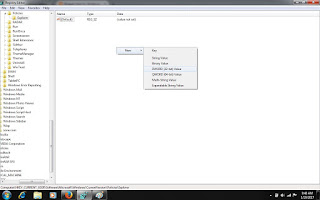
Step 1. WinKey+R , typing in regedit and click OK. Step 2. Navigate to HKEY_CURRENT_USER\Software\Microsoft\Windows\CurrentVersion\Policies Step 3. Right Click on Policies Click New Click Key (Key Name Explorer ). Step 4. Right Click on Right Panel Click New Click DWORD 32 bit or 64 bit (DWORD Name NoClose). Step 5. Open NoClose Give Value 1. Step 6. Restart Computer.